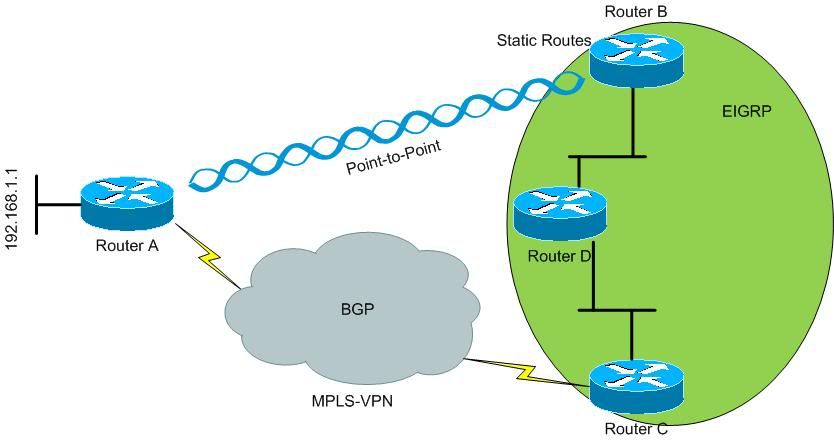When i started writing the first article, i never thought that it will turn into a three different blogs. Truth to be told, the scenario was such a complicated one. that just changing the AD was not enough to provide the intended routing path.
The scenario is from the network shown in Diagram 1.
It is about the path the routers will use to route packets from the EIGRP domain to network 192.168.1.1. Of course, i have changed the IP addressing for the purpose of this blog.
The entries for the full working solution are: